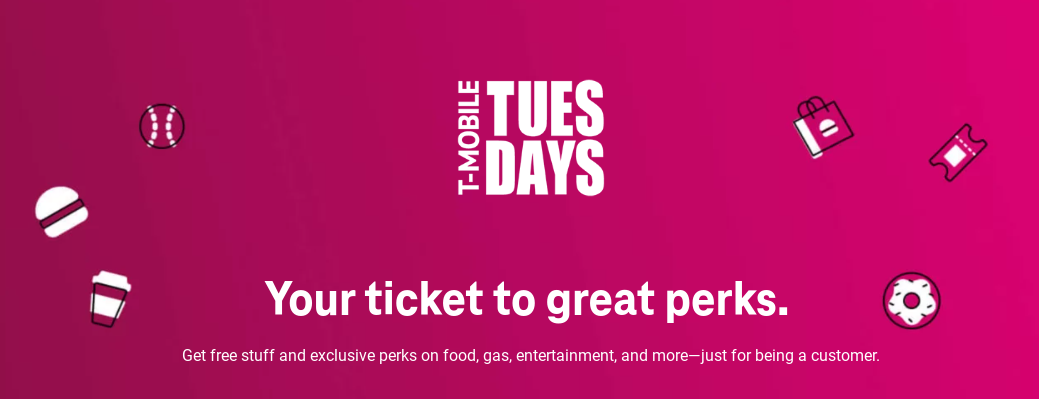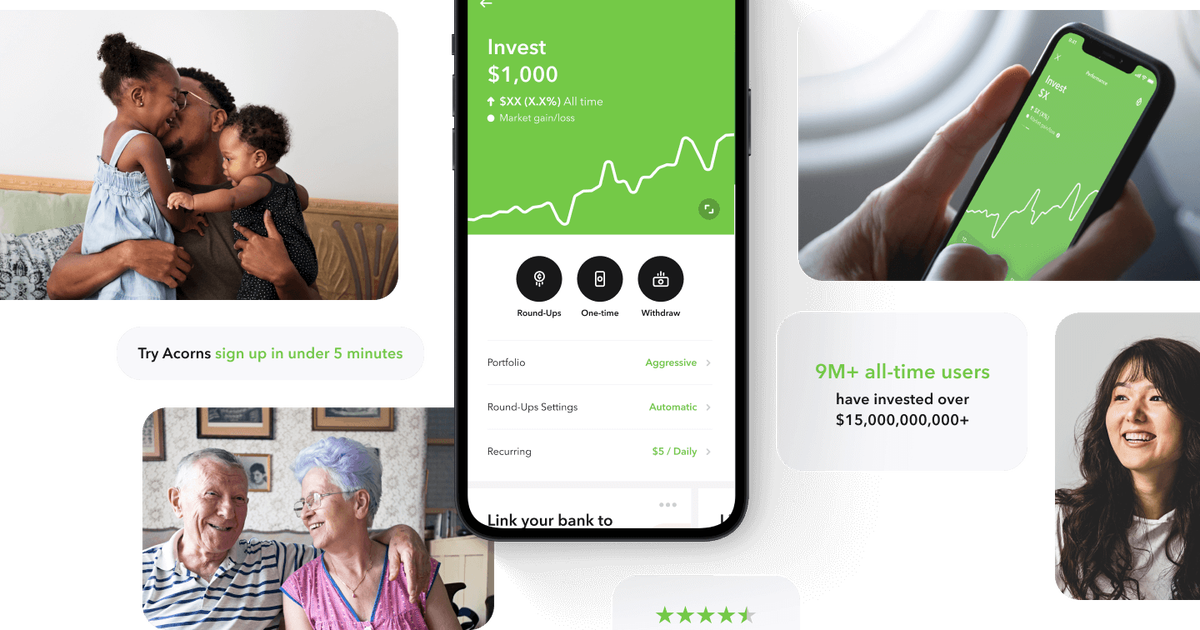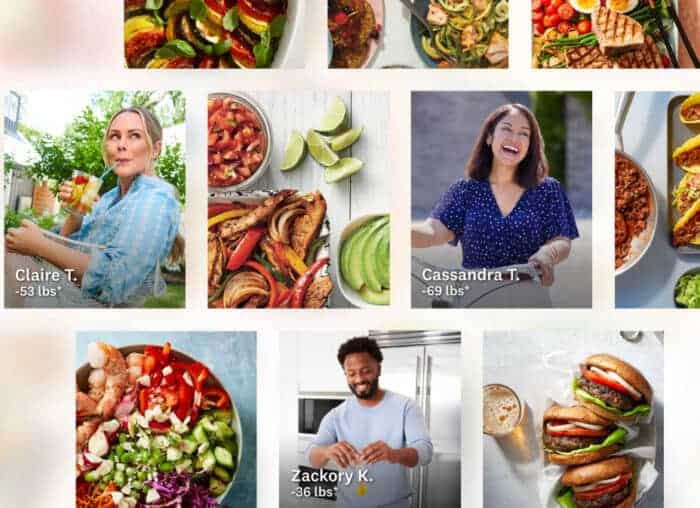Set of 3 Original Popco Tongs for Cooking Now $11.49
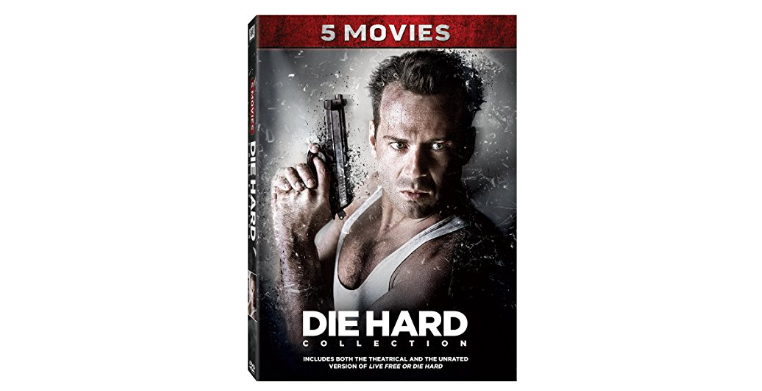
Get the ENTIRE Die Hard 5-Movie Collection for ONLY $9.96

Everyplate Meal Delivery Kit as Low as $1.49 Per Serving!!!

Frigidaire Top Control 24-in Built-In Dishwasher ONLY $397 at Lowe’s (Reg. $697)!!!

Unbeatable Price for Charmin Ultra Soft Toilet Paper – Just $0.21 Each! Don’t Miss Out!

FREE Subscription to Architectural Digest Magazine
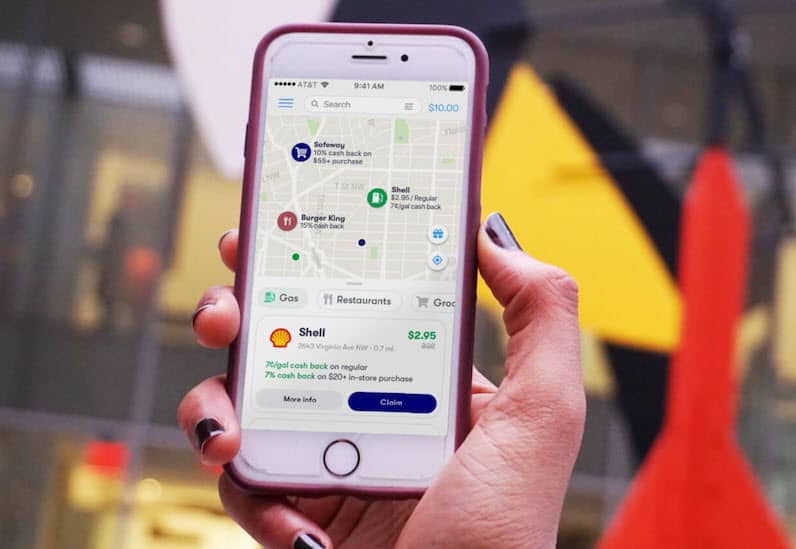
Get Cash Back for Buying Gas!!

Wide Grip Kettlebell Weight Set, Includes 5 lbs, 10 lbs, 15 lbs $19.99

Tuesday Drops at Taco Bell – Snag a Free Secret Box!

National Pretzel Day Freebies & Deals for April 26th

Aumotop Steering Wheel Lock with 3 Keys Just $9.99 (Reg. $29.99) **66% Off**

CUTE STONE 93PCS Kids Kitchen Playset $43.19 (Reg. $91.99)

Mueller Pre-Seasoned Heavy-Duty Cast Iron Skillet 10-inch Now $17.99 (Was $49.99)

Gumby Plush Filled Dog Toy Only $3.50 (Was $14.36) **80% Off**

7 Inch Round LED Angel Eyes Head Lights $28.99 Shipped

Lagunamoon Essential Oils Top 6 Gift Set Only $7.61