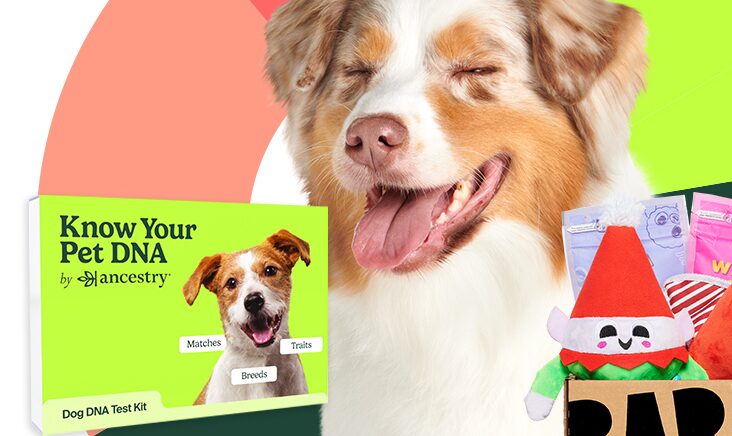Streaming movies and TV shows has become an increasingly popular way to consume entertainment, and the Amazon Firestick has quickly become one of the most popular streaming devices available.

With the Firestick, you can easily access a wide range of content from popular streaming services like Netflix, Hulu, and Amazon Prime. But did you know that you can also watch movies and TV shows for free on Firestick?
Here’s how the Firestick makes streaming content easy and some tips on how to watch movies and TV shows for free!
How the Firestick Makes Streaming Content Easy
The Amazon Firestick is a small device that plugs into your TV’s HDMI port and provides access to a wide range of streaming content. With the Firestick, you can access popular streaming services like Netflix, Hulu, and Amazon Prime, as well as thousands of other apps and channels. The Firestick is easy to set up and use, and it provides a simple and intuitive interface that makes it easy to find and stream your favorite content.
How to Watch Movies & TV Shows for Free
While many popular streaming services require a subscription, there are also several free options available for the Firestick users. Here are five free apps that you can use to stream movies and TV shows on Firestick:
#1 Cinema APK
There are many great free streaming services, but Cinema APK stands out with its huge library of content, which is constantly updated with the latest movies and TV shows. The app is easy to use and provides a simple interface that makes it easy to find and stream your favorite content. Therefore, you will have no issues finding fun and entertaining content to stream.
#2 Kodi
Kodi is another popular app that you can use to stream movies and TV shows for free on Firestick. Kodi is a media player app that allows you to access a wide range of content from around the world. Even though it’s an APK, the app is easy to install. That’s not all. There are many free Kodi add-ons that can help you customize your streaming experience. What makes Kodi stand out is the fact that it also offers access to free music. You will never get bored with this app!
#3 Popcornflix
Popcornflix is a free streaming service that provides access to a wide range of movies and TV shows. With Popcornflix, you can access popular titles like The Matrix, The Terminator, and The Hunger Games, as well as a range of independent and foreign films. This app is the perfect choice for people who enjoy watching independent movies that aren’t usually available on the large streaming platforms.
#4 Mediabox HD
Mediabox HD is one of the best apps that you can install on Firestick. The app comes with a wide range of premium features that will make you love it on Firestick. Features such as native Firestick TV support, VLC-player, free subtitles and the ability to watch content offline. You can download your favorite TV shows and have access to them even when there is no Wi-Fi around.
How to Install APK Apps on a Firestick
Even though installing APK apps might seem complicated, we assure you this is not the case. To install APK apps on a Firestick, you’ll need to enable installation from unknown sources. Here’s how to do it:
- Go to Settings > My Fire TV > Developer options.
- Turn on Apps from Unknown Sources.
- Go back to the home screen and select the search icon.
- Search for the app you want to install.
- Select the app and click Install.
The Amazon Firestick provides a simple and intuitive interface for streaming movies and TV shows, and with these free apps, you can easily access a wide range of content without having to pay for a subscription. However, it’s important to note that streaming content for free may not always be legal, so it’s important to use caution and do your research before using these apps. By following the steps outlined in this blog post, you can start streaming movies and TV shows for free on Firestick and enjoy a wide range of entertainment at your fingertips.