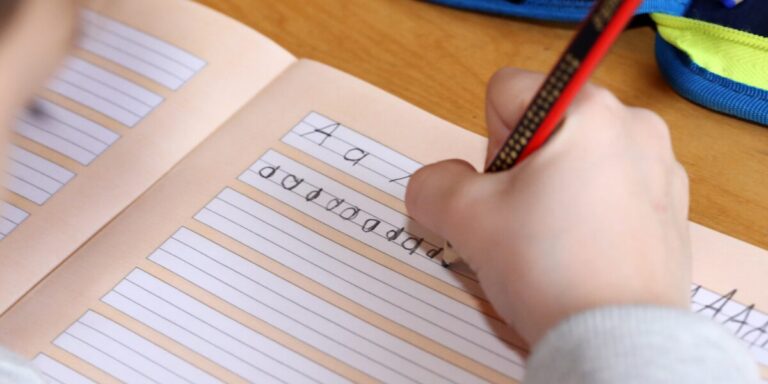Hey there, fellow parents of the 2020s generation! We all know how important it is for our kiddos to feel comfortable and creative in the digital world, right? That’s why it’s super cool to introduce them to some awesome computer tricks that will unleash their full potential on those devices. We’re talking about empowering our little ones to take charge of their tech for exciting projects, creative adventures, and all sorts of productive stuff. So, we’re gonna spill the beans on five mind-blowing digital hacks that will not only boost their learning and imagination but also arm them with super valuable skills for the future. Let’s dive in and give our kids the digital edge they deserve!
With these tricks up their sleeves, your children will be able to make the most of their gadgets and devices, discovering new ways to excel in their projects and express their imagination. Let’s dive in and uncover these tricks that will set your kids on the path to tech mastery in the future!
Mastering Shortcut Keys
Keyboard shortcuts are time-saving techniques that can significantly improve productivity and efficiency while using a computer. Teach your kids commonly used keyboard shortcuts such as Ctrl+C (copy), Ctrl+V (paste), Ctrl+Z (undo), and Ctrl+S (save). Additionally, show them shortcuts specific to popular applications they use, like Ctrl+B (bold) in word processors or Ctrl+T (new tab) in web browsers. By mastering these shortcuts, your kids can perform tasks more quickly and navigate through applications with ease.
Harnessing the Power of Search Engines
The ability to conduct effective online research is a valuable skill for children. Teach them how to use search engines effectively by emphasizing the importance of using specific keywords, using quotation marks for exact phrases, and utilizing advanced search operators. Show them how to evaluate search results for reliability and credibility. By developing strong research skills, your kids can find accurate information, explore different perspectives, and enhance their knowledge on various topics.
Practicing Digital Organization
Teaching your kids effective digital organization skills can help them stay productive and focused. Show them how to create folders and organize files on their devices, making it easier for them to find and access their documents, images, and other files. Introduce them to note-taking applications like Evernote or Microsoft OneNote, where they can keep their digital notes and ideas organized. Apart from learning how to organize notes, you can also teach them how to retrieve lost ones. MacOS may not be the easiest to find historical data, but we have a way with an easy organizer! For an easy tutorial, go to https://setapp.com/how-to/how-to-view-clipboard-history-on-mac. By instilling good digital organization habits early on, your kids can better manage their digital resources and work more efficiently.
Exploring Digital Creativity Tools
Encourage your kids to explore digital creativity tools that can enhance their artistic skills and unleash their imagination. Introduce them to graphic design software, such as Canva or Adobe Spark, where they can create visually appealing posters, presentations, or social media graphics. Help them discover video editing applications like iMovie or Windows Movie Maker, enabling them to express their creativity through storytelling and filmmaking.
Explore the vast world of video editor websites to stand out for even more options and advanced features. These platforms offer a user-friendly interface and a range of editing tools, empowering your kids to create professional-looking videos that truly stand out.
By utilizing these tools, your kids can bring their ideas to life in exciting and innovative ways and find free commerical photos.
Embracing Coding and Programming
Introduce your kids to the world of coding and programming, as it can foster problem-solving skills and logical thinking. Online platforms like Scratch and Code.org provide interactive and beginner-friendly environments for children to learn coding concepts. Encourage them to start with simple projects, gradually progressing to more complex ones. By learning to code, your kids can develop their computational thinking skills and even create their own games, animations, or interactive stories.
Final Word:
Remember to emphasize the importance of responsible digital behavior, including online safety, privacy, and ethical usage of technology. Encourage open conversations about internet safety, social media etiquette, and responsible online communication.