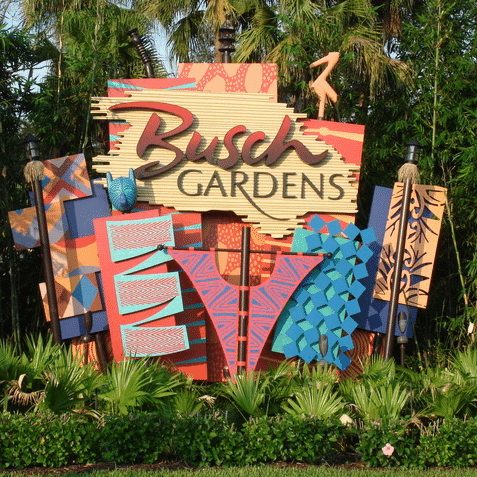8 FREE Tools to Block Spam Callers
I don’t know about you but I get spam calls a LOT – several times a day actually. I am on the do not call list and I still get them. If you have the same problem, there are several FREE Tools to Block / Control Spam Callers. Here is the list of the ones we know of. If you have any other favorites please share in the comments.
1) Google Call Screen – my favorite!!
I love using this one. Pixel phones have a Google Assistant. You can have the Google Assistant answer your calls for you, and see what the person (or robot) on the other end wants—callers get told they’re speaking to the Google Assistant and can leave a message if they wish. It works very effectively and comes built right into the Phone app!
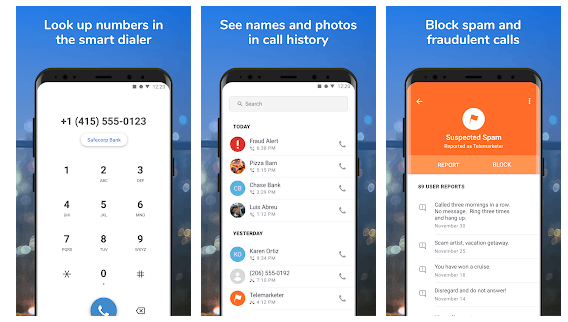
2) Mr. Number
This is another of my favorites. It is basically a database of spam numbers that users are building. Mr. Number is the most powerful call blocker on the market. Block calls from people, businesses, and hidden numbers. Browse comments from other users when you get a spam call. Automatically block potential fraud and suspected spam calls. Available on Android.
3) Verizon Call Filter
Call Filter may be pre-installed on your Verizon Android phone but you can also download it separately for Android and iOS. As calls come in, they’re matched against a database of numbers, and you see an educated guess about how likely they are to be spam. The app is free, but for an extra $3 a month you can identify unknown numbers and set up a personal block list.
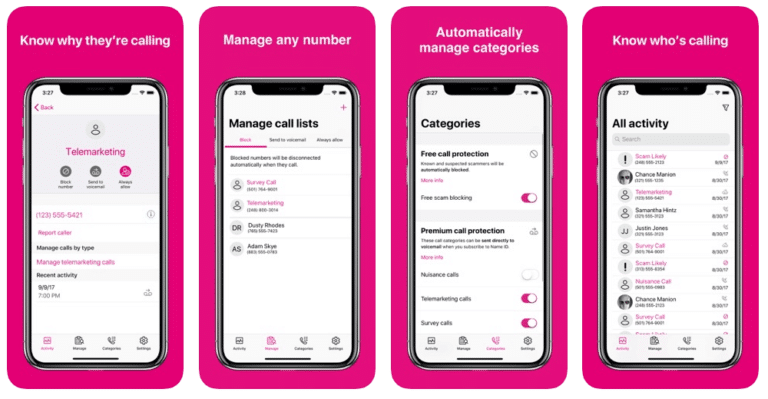
4) T-Mobile Name ID
T-Mobile Name ID (for Android and iOS) is the most advanced of the options T-Mobile offers and will cost you $4 a month (unless you’re on a Magenta Plus or One Plus plan, which include the tool). That monthly subscription gives you options for flagging up suspicious calls, sending certain types of call (like political calls) to voicemail, and putting together a personalized block list of numbers that you never want to hear from.
5) Sprint Premium Caller ID
Those of you on Sprint can take advantage of Premium Caller ID, but you activate it through the network rather than downloading an app, and it’ll set you back $3 a month on top of your contract cost. Like the other tools here, you get warnings about how likely a call is to be a robocall before you answer it, and there’s the option to block specific numbers as well (basic blocking is actually free if you don’t want to pay anything extra).
6) AT&T Call Protect
If you’re on AT&T, meanwhile, you can install the Call Protect app for Androidor iOS, and get a warning if a call has been identified as spam. You can also have calls auto-blocked if they’re known to be from bad actors. AT&T has also announced plans to start turning on robocall and spam call blocking at the network level—if you sign up for a new AT&T account you’ll get the service automatically, and it’s rolling out now to existing customers.
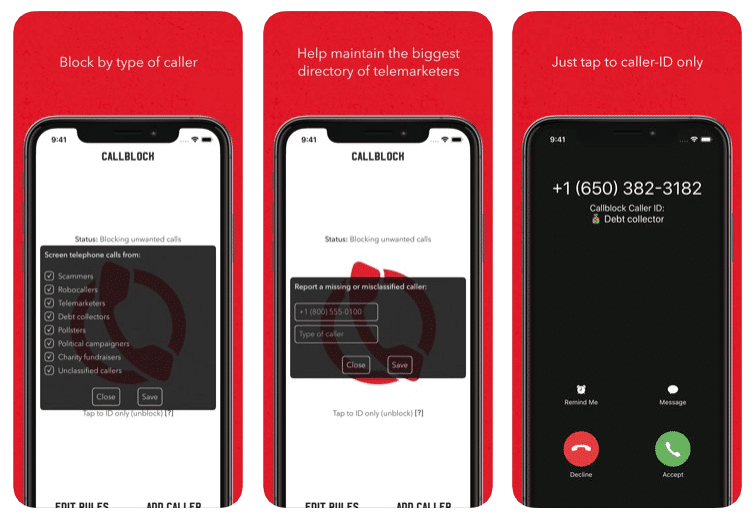
7) Call Block
One of the new robocall-killing apps out there, and only available for iOS for the time being, Callblock compares incoming calls with its database—3 million records strong, apparently—and will then either flag suspicious calls or just block them completely. You can even specify the types of calls you’re happy to let through, if you (for example) don’t mind hearing from charity fundraisers but definitely don’t want to speak to telemarketers.
8) Samsung Smart Call
Samsung phones come with a built-in feature named Smart Call—though some carriers have been known to remove it in order to push their own robocall blocker. It’s actually powered by Hiya, which we just mentioned above, and it will try and identify calls as they come in (giving you the option to accept or reject them). From the Settings app on your mobile, choose Call Settings then Caller ID and spam protection to configure the tool.
Hope you enjoyed this list of FREE Tools to Block Spam Callers! Share it!