Amazon has a fantastic program called Subscribe & Save where you can automatically save on items you use everyday!
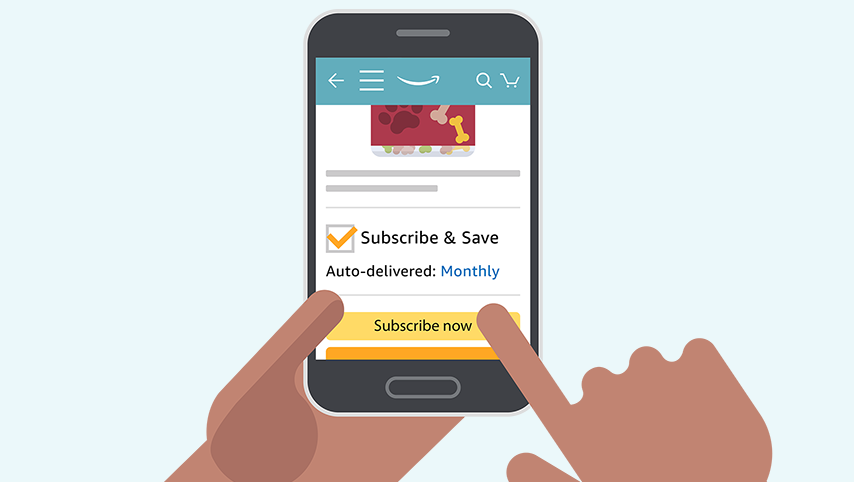
When you sign up for Subscribe & Save, you are receiving a discount by signing up for future shipments. The cool part is, you can cancel this at anytime if you decide you do not want any more shipments. If you like the discount you can continue to receive shipments at the discounted price. The choice is up to you!
How to use Subscribe & Save:
- To purchase using Subscribe & Save, simply click on the “Subscribe & Save” option on the right side of the item page. I normally select 6 months to give me time to cancel.
- After this you will enter any coupon codes you have and your payment information. Then complete check by clicking the “Subscribe” button
- Once your order ships go to “Your Account” and click on “Manage Subscribe & Save” (or go here) and cancel any future shipments if you decide you would not like to receive any more.
- You don’t have to decide right away. They will email you before your next order is scheduled to ship to allow you time to cancel if you like.
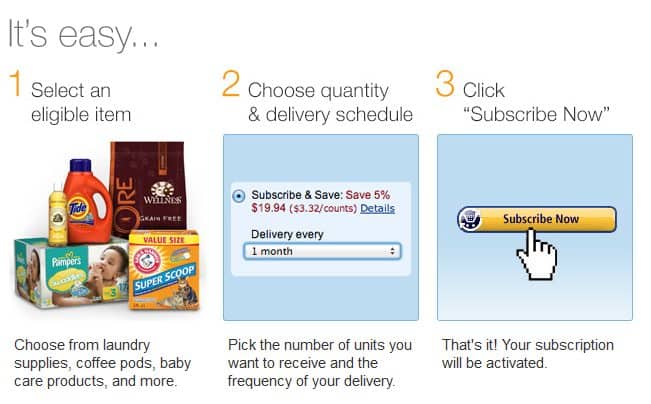
Subscription Benefits:
- Save up to 15% on your entire order when you receive 5 or more subscriptions on your monthly delivery day
- Receive free shipping on every Subscribe & Save shipment
- Cancel at any time – there are no commitments, obligations, or fees
- No upfront charges – pay only when the item is shipped